We understand the time and effort it takes to find the perfect JDM import that meets all your requirements. With “My Vehicle Alerts,” you can now create specific notifications tailored to your preferences, so you’ll be immediately alerted when a vehicle matching your criteria is available on our platform. “My Vehicle Alerts” aims to make finding your JDM car as effortless as possible. You no longer have to spend hours searching listings or scrolling endlessly through social media pages to find the perfect vehicle. Our automated notification system will do all the work for you.
There are 2 ways of turning the feature on. From the for sale section or from your account portal.
How To Setup My Vehicle Alerts While Browsing
Step 1
Find the vehicle you’re interested in via the website navigation.
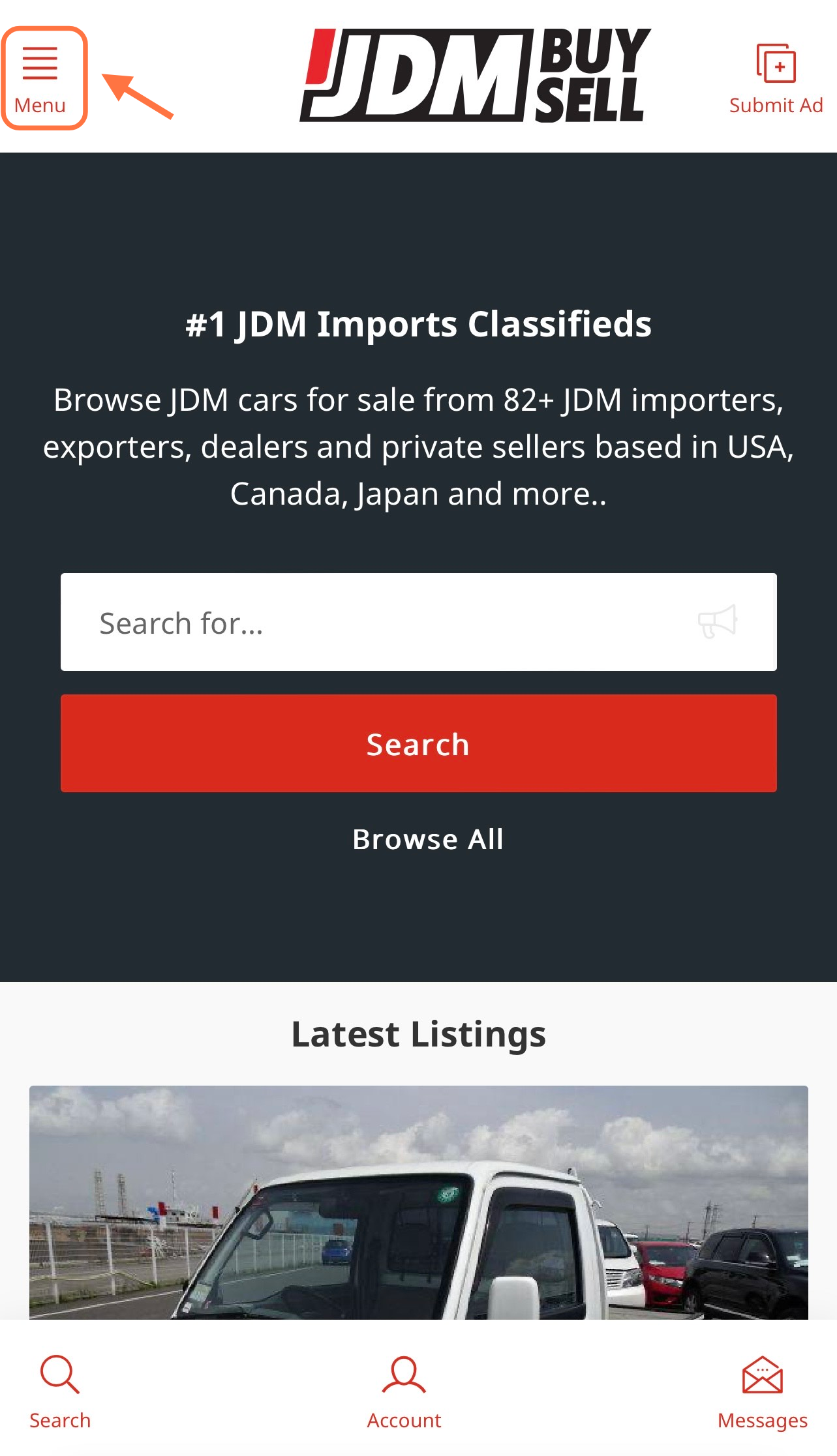
Step 2
Choose your vehicle, for this example, we will pick the Toyota Chaser.
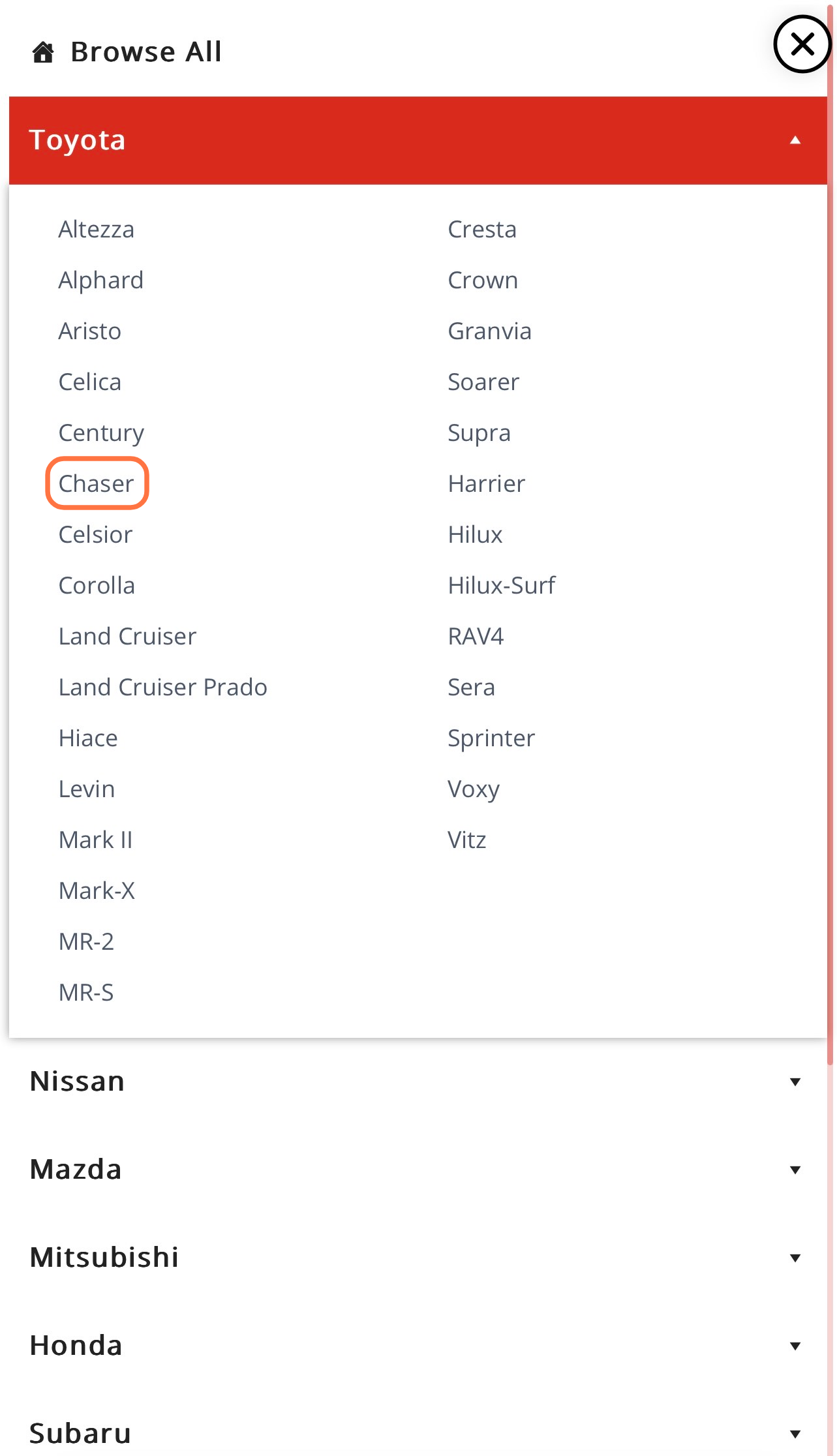
Step 3
When you see the “Never Miss a Deal” section press the “Save Search” button, and from there you’ll be taken to your account portal.
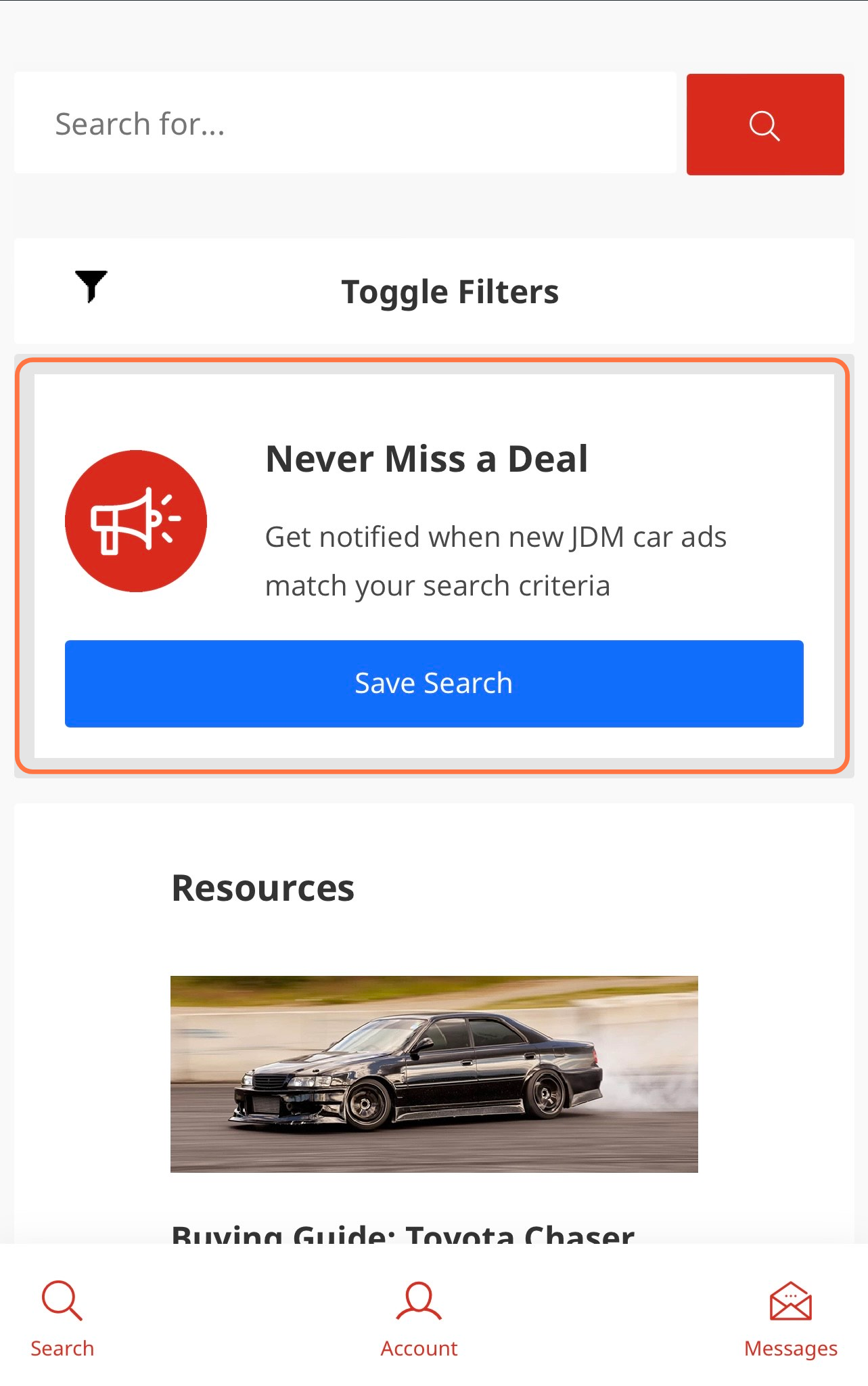
Step 3
Depending on where you live you may need to change the Vehicle Age Filter.
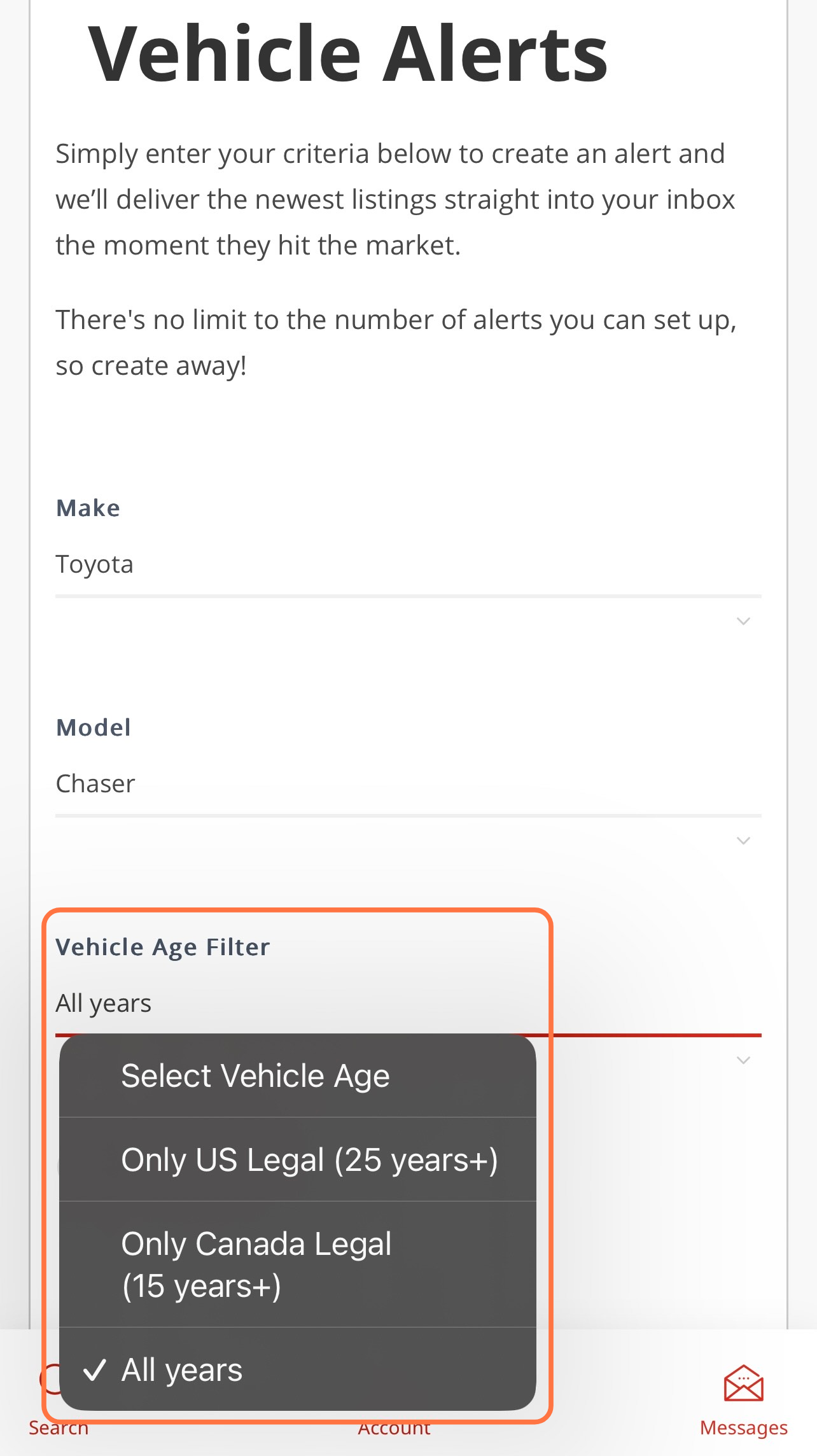
If you are unsure about which option to go with we have a How to Import a Car from Japan guide that can help make the process less confusing.
Step 4
Once you have everything set you can press the “Save Vehicle Alert” button and your vehicle will be saved. That’s it! Now you’ll be alerted whenever a vehicle matching that description gets posted on our platform.
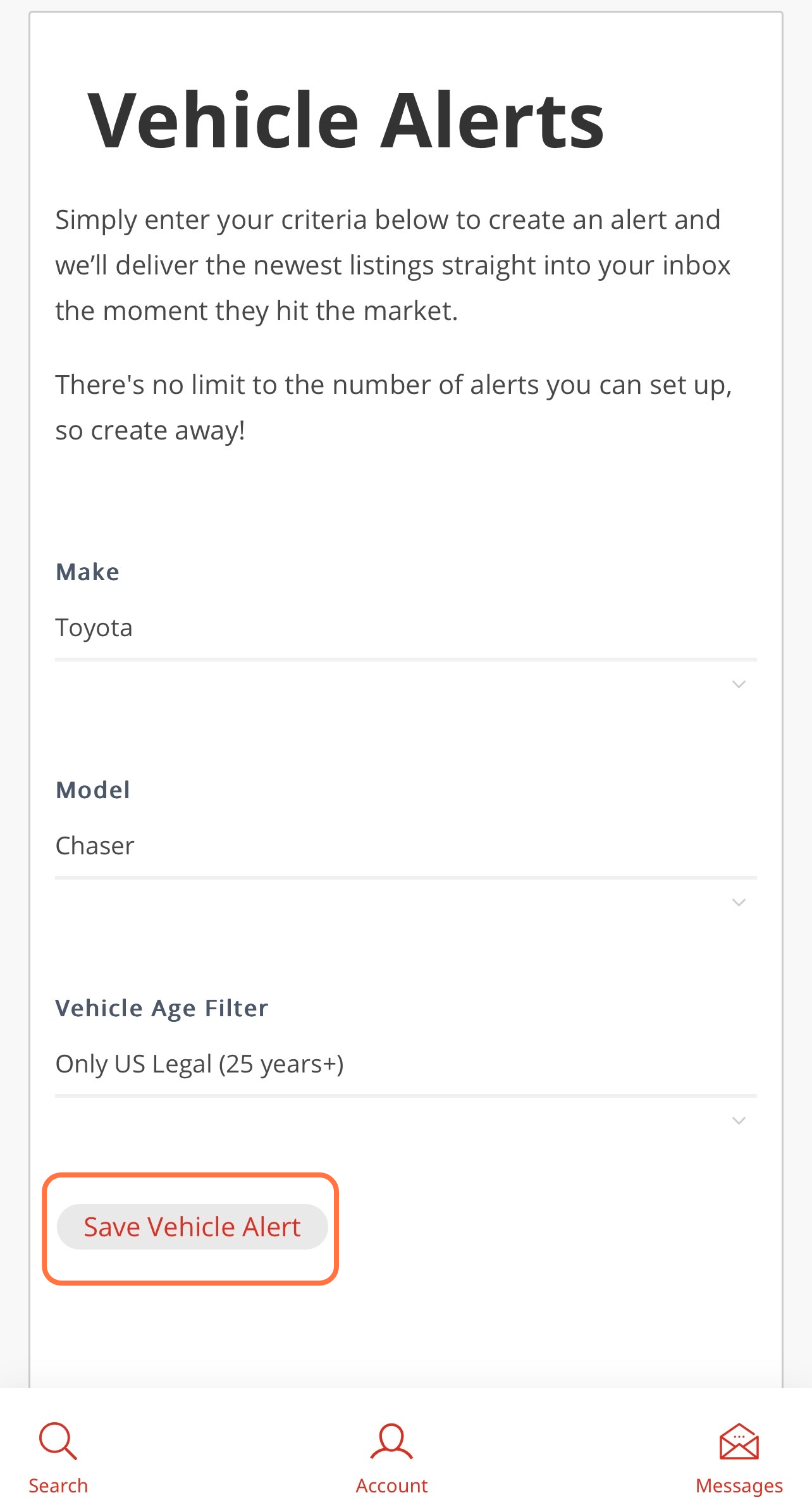
How To Setup My Vehicle Alerts From Account Portal
Step 1
Go to the navigation panel and click My Account. In the drop-down menu, select My Vehicle Alerts. See the image below for assistance.
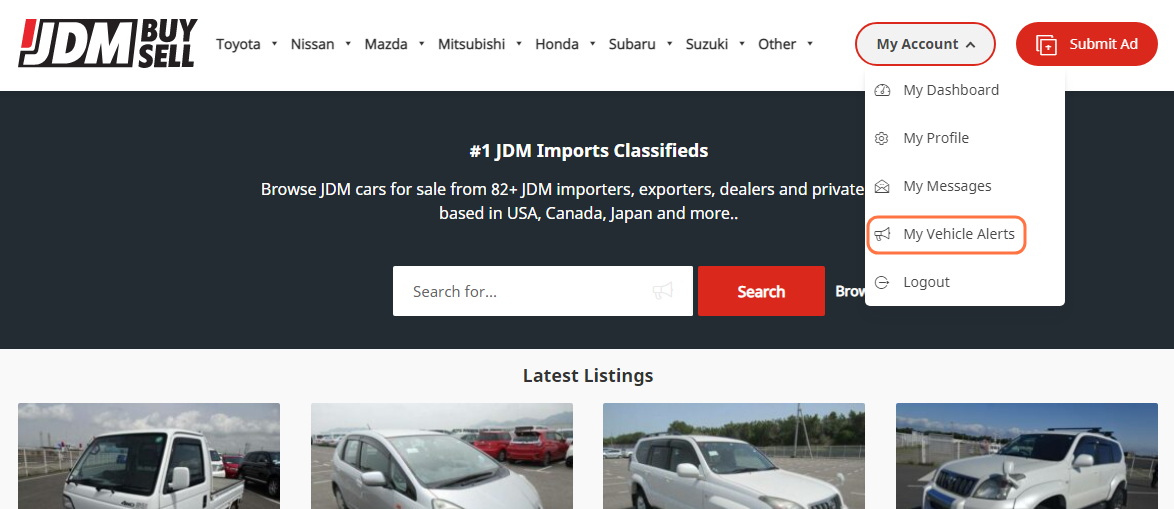
Step 2
You’ll get taken straight to the My Vehicle Alert page from there you will need to add in your vehicle’s information
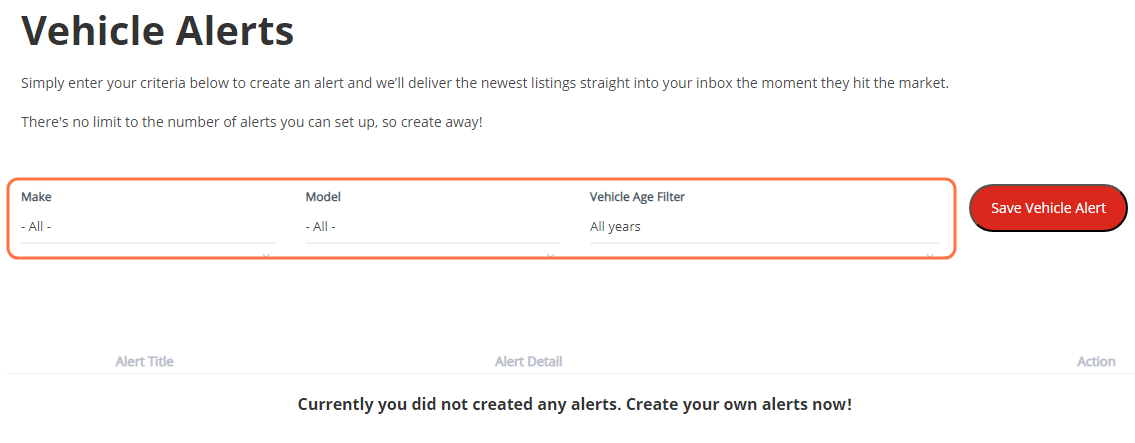
Make
- The Vehicle brand
- Eg. Toyota
Model
- The vehicles brand model
- E.g. Chaser
Year
- Only US Legal (25 years+)
- In the United States, you can only import vehicles that are 25 years or older. We go into more detail about the legal side of importing a vehicle in our Ultimate Guide on How to Import a Car from Japan
- Only Canada Legal (15 years+)
- Similar to the United States, Canada’s importation limit is 15 years or older to be considered legal for importation.
- For more details about this, read our Ultimate Guide on How to Import a Car from Japan
Once you have all the details, press the “Save Vehicle Alert” button and your alert will be saved.
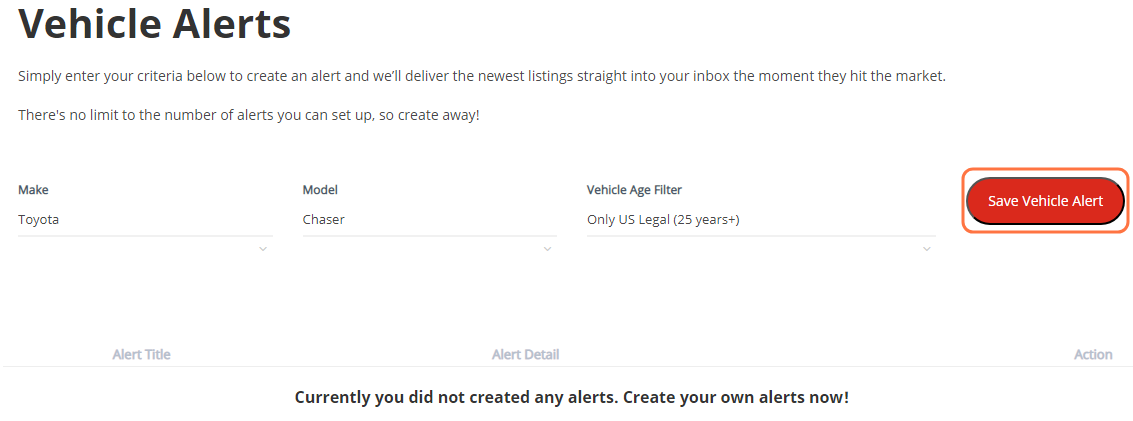
FAQ
All the alerts will be sent to the same email you used to create an account.
As many as you want! There’s no set limit.
At this time, alerts are sent once a day.
Inside your account portal, within the My Vehicle Alerts section, there will be a trash bin icon next to each alert you have configured. Simply press the trash icon and you will stop receiving alerts for that vehicle.






You must Register or Login to post a comment